Cleaning your water quality field instruments
Environmental instruments can easily get dirty during field use—algae, sediment, and debris can be tough to remove. It’s important to always clean your equipment after deployments or sampling trips to not only prevent cross-contamination between sites, but also to remove stuck-on dirt that could potentially interfere with calibrations or damage sensors.
For best practice, thoroughly clean your instrument and sensors before calibration, collecting measurements, and storage. For more information on how to store your instrument and sensors for short and long periods, check out our webinar, Storing for the Season, as well as our blog, Storing Water Quality Field Instruments for the Season, for a helpful written reference guide.
The following techniques can help you keep your sensors clean to improve both their longevity and performance.
Sonde body, handhelds, and cables
- Rinse with clean water
- Remove dirt with mild detergent such as Simple Green spray or a drop of dish soap
- For heavy fouling, soak in white vinegar or 1:1 bleach:water dilution for 15 minutes, up to 3 hours
- Always keep port plugs or sensors installed during vinegar soaks to prevent port damage

Use anti-fouling accessories like copper tape, copper guards, heat-shrink sleeves, and C-spray to prevent fouling or help you quickly remove tough fouling.
NOTE: Do not use harsh chemicals, like ammonia-based laboratory cleaners, on water quality instruments and sensors.
Military-spec (mil-spec) and LEMO connectors (e.g. Pro Series, ProDSS)

If you have an instrument with removable sensors, we call the part where the sensors install the bulkhead.
To remove visible dirt and debris:
-
- Flush ports with isopropyl alcohol
- Dry with a small puff of compressed air
NOTE:
-
- Repeated sensor removal can damage the ports—only remove sensors when necessary to clean or change sensors
- Do not get ports wet
- Do not apply grease in ports; only apply a small amount of grease to O-rings

Wet-mate connectors (e.g. EXO Sonde and accessories)
Wet-mate means the connectors resist water damage and corrosion since the neoprene rubber coating prevents water intrusion.

Wet-mate connectors can be found on the EXO Handheld, EXO GO, EXO Field Cables/Flying Lead Cables, EXO Sonde Cable Connector, EXO Port Plugs, and EXO Sensors.
To care for wet-mate connectors:
- Once every 3-6 months, remove all sensors
- Use a lint-free cloth to wipe along internal threads to remove old grease and debris
- Flush ports with deionized (DI) water (not alcohol)
- Dry with lint-free cloth
- Apply silicone grease on the black neoprene rubber
NOTE: A little moisture can be left in the port without causing damage, but always regrease wet-mate connectors after cleaning. Put a small pea-sized amount of grease on your finger, coat the black rubber, and rub until shiny.
O-rings

EXO1 battery compartment O-rings. Use your fingers to remove O-rings.
To clean and maintain O-rings:
- Remove O-rings and clean the mating surface/threading with a soft brush to ensure a full seal
NOTE: To remove O-rings, always use your fingers to pinch them up; never use a screwdriver or any tools that can scratch the mating surface and damage the seal.
- Clean off old grease and fully lubricate all edges of new and existing O-rings
NOTE: To lubricate, use your finger to rub in the grease; that way, you can feel for damage to the O-ring.
- Feel for a smooth surface: no nicks, tears, or debris; replace old or damaged O-rings as needed. Make sure to lubricate new O-rings as well.

A small dab of grease is all you need!
pH and pH/ORP

Three options to clean the sensor:
-
- Soak the sensor tip in soapy water for 15 min
- For a foggy bulb, soak in 1M hydrochloric acid (HCl) or white vinegar for 30 min
- Rinse
- Soak for 1 hour in tap water
- For tough fouling or fouling in the reference junction, soak in 1:1 bleach for 15 min
- Rinse
- Soak for 1 hour in tap water
NOTE:
- It is important to soak the sensor tip in tap water to draw any chemicals—HCl, vinegar, or bleach—out of the reference junction. Do not use deionized water, as it will deplete your pH reference solution.
- If you try both the hydrochloric acid (HCl) and bleach soaks, you must rinse well with water between them to avoid a dangerous chemical reaction.
- If there is no improvement in the sensor measurements or calibration, you may need to replace the pH module.
Ammonium, Chloride, and Nitrate Ion Selective Electrodes (ISEs)
To clean the sensor:
- Use a gentle spray of DI water to remove debris
- Soak the tip for a few hours or overnight in the standard solution closest to the anticipated measurement range (e.g. 1 mg/L, 100 mg/L, etc.)

Soak ISEs in the standard closest to your environmental sample overnight to clean the tip or to condition the ISE before field use.
- Chloride ISE ONLY:
- Wipe the membrane with a lint-free cloth
- Gently buff the surface with 400+ grit emery paper to remove deposits
Polarographic and Galvanic Dissolved Oxygen (DO)
To clean the sensor:
- Remove the DO sensor from the bulkhead
- Remove the old/used membrane
- Rinse the electrode with DI water
- For unstable readings: remove tarnish by buffing the anode and cathode with 400 grit sandpaper. At most, buff the electrode twice a year.
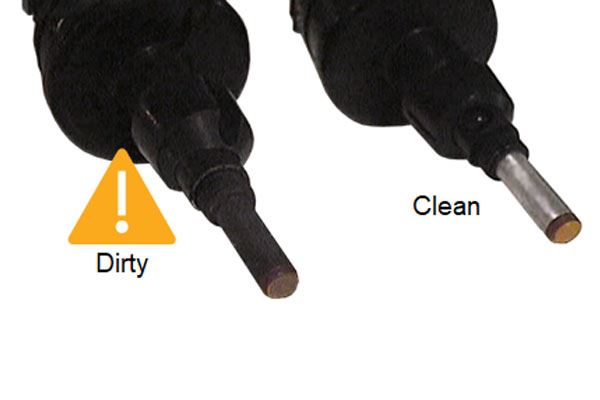
The DO electrode can become tarnished over time and cause unstable readings. Gently buff the electrode to remove deposits before replacing the membrane cap.
- Dry the sensor with lint-free cloth
- Install a clean, dry membrane to protect the electrode

Install a clean, dry membrane before storage.
Optical DO (ODO)
To clean the sensor:
- Wipe the sensor face with a lint-free cloth
- Clean with a soft brush, mild soap, and water
- For stubborn fouling, soak the tip for 30 minutes in 1:1 vinegar solution
- Never use abrasives
- Never use alcohol or other harsh chemicals
NOTE: Always keep the ODO cap moist. If it becomes dehydrated, soak the sensor tip overnight in tap water. Replace the ODO cap every 1-2 years, as needed according to calibration indicators and data stability.

If more than 30% of the black paint surface becomes scratched, the cap should be replaced.
Conductivity/Temperature (C/T)
To clean the sensor:
-
- Swish the sensor tip in mild soap and water
- Soak in vinegar to dissolve fouling
- Never soak in bleach, as it can tarnish the electrodes
- Use a soft brush to clean the electrodes

Insert a small pipe brush into standard C/T sensor channels and use short strokes to clean.
NOTE: When a conductivity sensor is clean, it should read 0 in air with a tolerance of ±3 μS/cm.
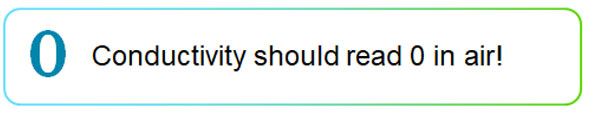
Optical Sensors: Turbidity, Total Algae (Chlorophyll and Phycocyanin/Phycoerythrin), fDOM, NitraLED, Rhodamine
To clean the sensor:
NOTE: Be careful not to scratch the sensor windows, as this can affect readings. ProDSS and EXO optical sensors feature sapphire windows to resist scratching.
Integrated Depth/Pressure Transducer
To clean the sensor:
- Visually inspect the integrated depth port
- Flush ports using a syringe filled with clean water until clean water flows out
- For heavy fouling: soak the sonde in vinegar, then flush with a syringe and clean water
NOTE: Never insert anything into the depth port holes, as this can damage the internal pressure transducer.

Left - Location of the depth port on EXO1 (similar placement on ProDSS). Right - Location of the depth ports on EXO2 and EXO3.
Field work is an inherently dirty business; but luckily, your YSI instruments are designed and tested for tough environmental conditions. If you have a difficult time cleaning deployed equipment and need more information on preventing fouling during long-term data collection, please check out our How Antifouling Works webinar.
